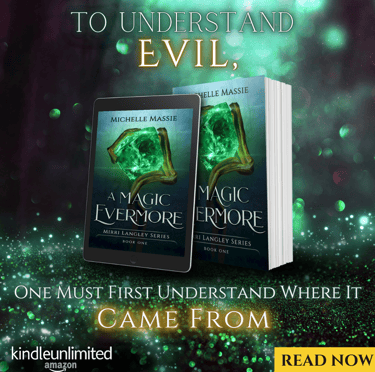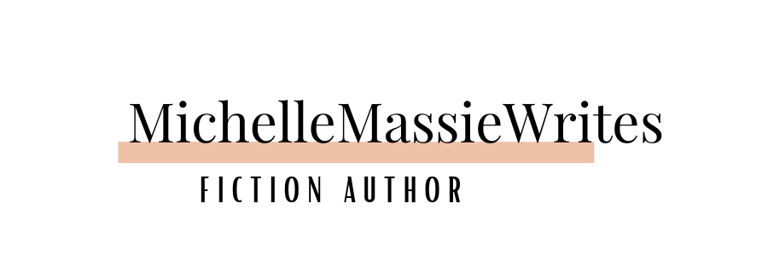The Best Resources for Writing and Publishing a Book
A few of the most necessary resources to help save you time and energy!
Hey guys! Today, I want to talk to all authors out there who are writing or thinking about writing. Here are some essential software resources to help you write and publish your own novel!
Let’s break it down!
Have I mentioned I love Scrivener? I absolutely, completely love it. Writing software is so important if you want to get organized and stay on top of things while drafting your book.
My favorite part is how I’m able to split my book up into chapters, and I can just click into which one I need. (I also use it for my blog!) It allows me to keep notes, research, my tons of outlines, EVERYTHING!
It’s super easy to compile documents (meaning transferring documents into Atticus or Amazon or Word or whatever) and has changed my writing around!
Now, if you want to shop around a bit, I’ve put together a list of some other good writing programs you may want to check out. Let’s check out some pros and cons.
Cost-One time payment of $59.99
Pros:
Allows you to split the book into chapters, scenes, or however you prefer.
Easy access to notes, research, outlines, etc.
Pre-made templates for character and setting sketches
Great for large projects, like a novel
30-day FREE Trial!
Cons:
There is a steep learning curve
Customer Service is not the best
Google Docs is a free online word process similar to Microsoft Word. Google Docs allows authors to write and edit and has the benefit of real-time collaboration.
Pros:
Free to use
Collaborate with other editors and writers in real-time.
Use offline
Easy to Use
Cons:
Not great for large projects
Requires internet connection
Can be slow to save changes
Lacks features and usefulness when compared to other programs
Users have to have a Google account
NovelPad is a relatively new word processor that lets authors rearrange scenes by the drag-and-drop method. It comes with many other writing tools, like setting monthly writing goals.
Cost-$15 monthly or $120 annually
Pros:
Character tracking-lets you jump to any section where a specific character name appears.
Simple to use and navigate
Can work offline
Great customer service
Settings, character boards
Cons:
No folder features to store book series
Requires subscription
Not the best for non-fiction
No real-time collaboration
The Novel Factory is an excellent writing software for fiction novel writers. This software includes “The Roadmap,” which walks you through every step of writing your book, including outlines, characters, plots, and even editing! Seems like great software for newer authors that need more guidance and instruction on writing a book!
Cost- Yearly-$75 for the basic version, $198 for the standard version, $600 for Premium, Monthly-$7.50 for the Basic Version, $20 for Standard Version, $60 for Premium
Pros:
Great software for a new author, excellent tips, and templates for your whole book.
Several outlining templates available, or upload your own.
Characters section--easily input character description, back story, picture, questionnaire, etc.
World Building Section
Word Tracking
Cons:
On the pricey side
May be a bit too detailed for some writers
Vellum makes novel formatting easy as pie. Not only can you type out your whole manuscript, but you can use it to get your novel ready for publishing. It has themes and styles all ready to go, so you can integrate your book into what looks and feels best. Vellum also has a previewer, so you can ensure everything is arranged and looks as good as you think!
Cost: $199.99 one-time payment for Vellum eBooks, $249.99 one-time payment for Vellum Press
Pros:
Great tutorials
Ready-made book styles and formatting
Future updates are free
Makes a great-looking book!
Cons:
Only imports Word files
Not available on PC, iOS, or Android
The free trial lasts as long as you want, as long as you don’t export
Super expensive
Not meant as writing software, but more of a formatting software
Separate price points for print books and eBooks
New software alert! Atticus is a word-processing software and book formatting tool. Dave Chesson has created this program to battle the high cost of Vellum, while still giving authors everything they need to write, edit and format a book for publishing.
I used Atticus to put my novel on Amazon. And speaking from experience, it was about a million times easier to do it through Atticus, instead of formatting in Kindle.
I loved the styles and was able to preview my book and make changes that I needed. I still use Scrivener for writing my book, as it has more features I need for the writing part, but Atticus is my go-to for formatting.
Cost-one-time payment of $147
Pros:
Ease of use
Awesome formatting abilities
Several different styles to choose from
Front and back matter templates
Preview your manuscript in eBook or paperback
Available for Mac, Windows, Linux, Chromebooks, and Internet browser
Collaborate with other writers and editors within the program
Cons:
More of a formatting tool than a writing tool
Must have internet access to use it
As a new tool, it is still developing
It is essential to have a grammar and spell checker if you are going to write. Grammarly is an AI-driven writing assistance platform, available in a free or paid version. Great for essays, blogs, short stories, articles, and more.
Cost: $30 per month, $60 for 3 months, or $144 annually
Pros:
Easy to Use
Easily corrects grammatical, spelling, and punctuation errors
Free version
Plagiarism Checker w/paid version
Access to instant synonyms w/paid version
Cons:
Not the best for novels, it can slow down significantly for large documents.
Doesn’t support on all platforms
Another great tool I use on a daily basis! ProWritingAid is Grammarly’s direct competitor, and I use ProWritingAid due to the fact that is better for novels, and I love all the articles and instructions when I come across an error I don’t know how to fix.
Cost: $30 per month, $120 per year, or $399 one-time payment
Pros:
Great for novels and real-time checking
20 in-depth grammar reports
Style suggestions
Free articles and videos form every type of report
Integrates into MS Word/Outlook, Google Docs, Scrivener, Open Office, and Final Draft.
Browser extensions for Chrome, Firefox, Edge and Safari
Cons:
The Plagiarism Checker is separate and is paid for additionally
Sometimes is a bit slow
Another of Dave Chesson’s software tools, and one of my favorites! Publisher Rocket is a research tool, designed especially to help boost your sales.
Publisher Rocket is a mountain of information, from gathering the most productive keywords to sell your book to finding out how much a competing book is making per month. Learn what categories to put your book in, and what niches are the most profitable.
Cost-One time payment of $97
Pros:
Keyword Search Feature
Competition Analyzer Feature
Category Search Feature
AMS Keyword Search feature
Plenty of video tutorials
Cons:
No Free Trial (but a 30-day money-back guarantee)
So, that’s it, folks! Your list of computer software that will make your writing and publishing journey more productive and enjoyable! I hope I’ve helped with some questions you may have! And remember—
You miss 100% of the shots you don’t take!
Happy Writing!
Michelle
Get Access to my FREE Resource Library HERE!
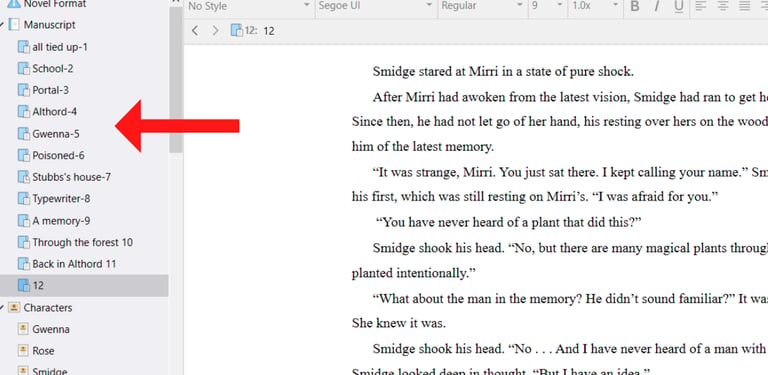
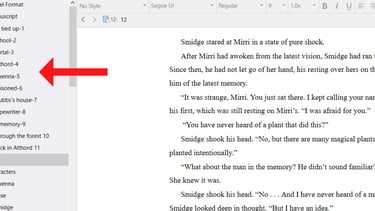
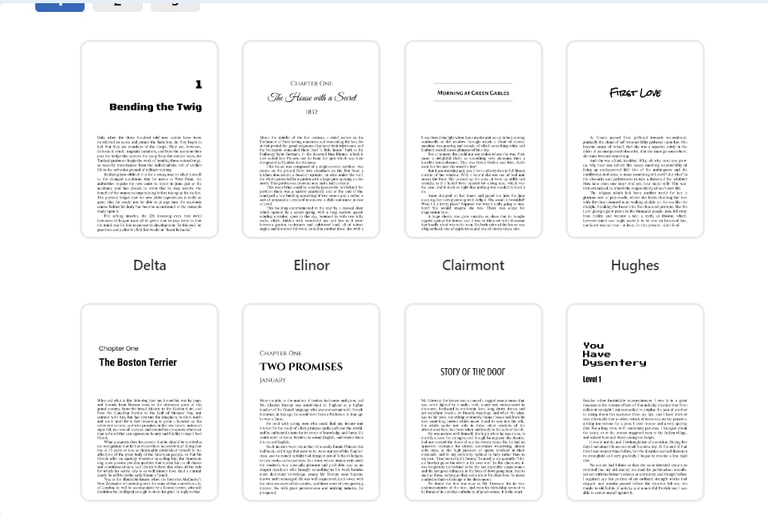
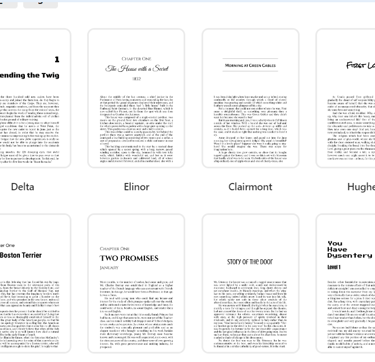


Check out Publisher Rocker HERE!
Get your FREE Self-Editing Checklist HERE!
Soo many styles and themes!
Certain links you clicked through to products or services are affiliate links and I will receive a commission from your purchase, at no additional cost to you!
Ready to start writing? Here are 3 FREE Outline Templates!


Check out my realted articles here: